|
|
>
|
|
How to use the plotter / protractor / compass?
|
|
|
The plotter (also known as the compass or protractor) is a feature of GroundSchool that allows for distance and angle to be measured on certain charts. Plotting / Drawing tools are available on the PC and Mac versions only.
To learn how these work, please click on the "?" or help button next to the drawing tools in the app itself. This will present you with detailed instructions on how to work the plotter, protractor, and other drawing tools.
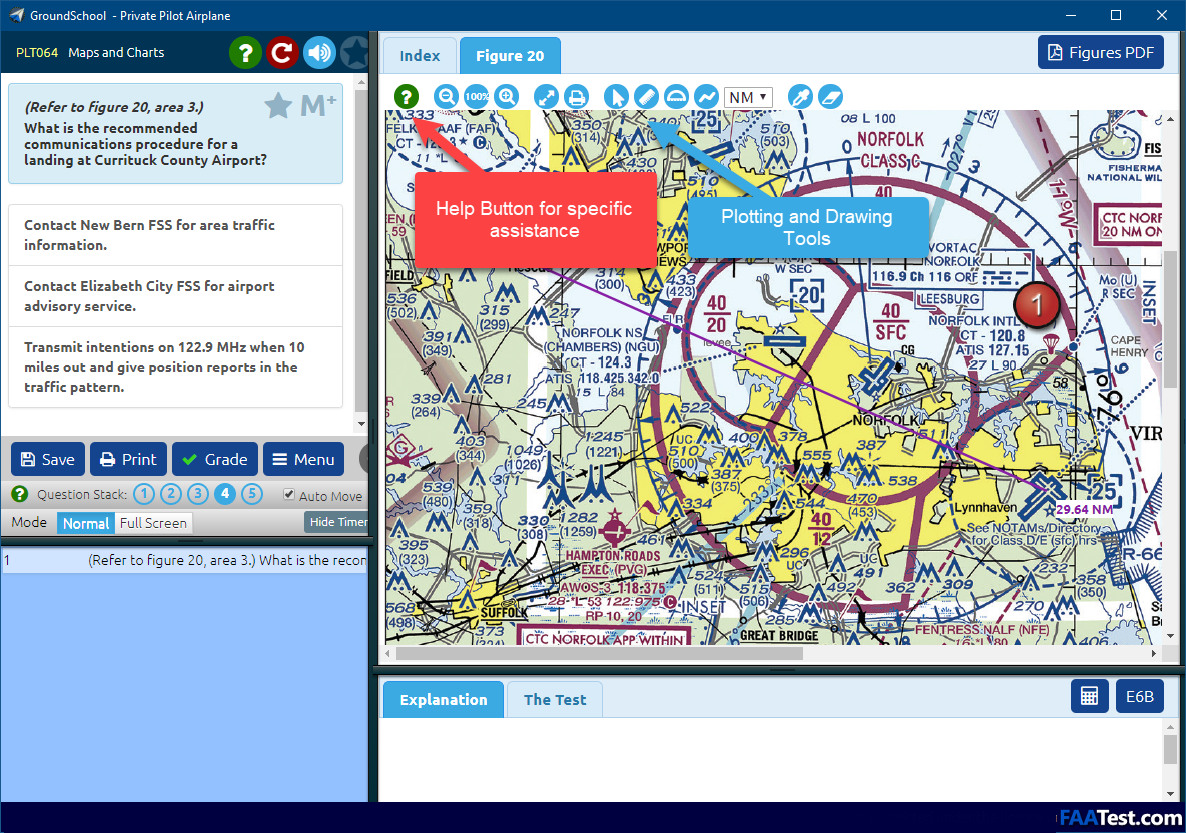
|
|
|
|
|
|
|
|
